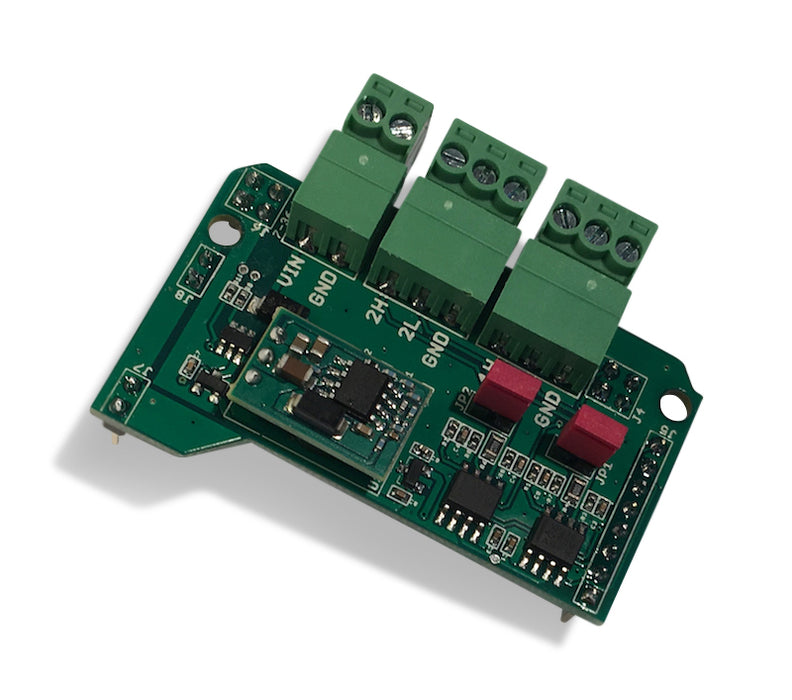
Dual CAN Bus Interface For Arduino Due With Extended Power Range
Sold out
£51.24
inc VAT
Original price
£42.70
-
Original price
£42.70
Original price
£42.70
£42.70
-
£42.70
Current price
£42.70
ex VAT
SKU AR-DUECAN-BRKSMPS
The jCOM.CAN.DUE-X, a dual CAN bus interface for the Arduino Due, is not an Arduino shield in the common sense. The board incorporates dual CAN transceivers required by the two integrated CAN ports on the Arduino Due while allowing the operation with any Arduino-compatible shield that supports the necessary 3.3 VDC power requirements.
By combining our dual CAN port interface, the Arduino DUE microcontroller, an OBD2 or SAE J1939 cable, and open-source software libraries you are ready to go with powerful a turn-key Arduino-based dual CAN bus solution. Leverage the 32-bit processing capability of the Arduino DUE plus the built-in CAN ports for your next prototype.
In order to more efficiently serve automotive and industrial applications, the jCOM.CAN.DUE-X board supports an extended input power range of 7 to 36 VDC to power the entire system, i.e. including the Arduino Due itself.
Possible applications include
- CAN to USB Gateway and Protocol Converter
- SAE J1939 Gateway and Protocol Converter
- CAN Data Logger
- CAN Bridge (connecting 2 CAN networks, even at different baud rates)
- CAN Analyzer (in combination with a suitable Windows program)
- SAE J1939 Data Monitoring
- CAN ECU Prototyping
- SAE J1939 ECU Prototyping
- 2 CAN ports with three-pin terminal connectors
- Extended input power range of 7 VDC to 36 VDC
- 3 LEDS (Power, CAN Activity Port 1, CAN Activity Port 2)
- Termination resistors switchable per jumper
Components

- J1 - CAN Port 0
- J2 - CAN Port 1
- J3 - External Power Supply 7 - 36 VDC
- JP1 - Jumper Termination Resistor CAN Port 0
- JP2 - Jumper Termination Resistor CAN Port 1
- PWR - Power LED
- LED1 - LED Connected to Arduino Due GPIO 14
- LED2 - LED Connected to Arduino Due GPIO 15
Trouble-Shooting
If you experience any problems with running our program samples, please check the following:
- Make sure, your Arduino IDE supports the Due - See: Arduino Due IDE Setup
- Make sure, you have the newest version of the Arduino IDE installed
CAN Shield Resources
- Arduino Due: Dual CAN Port Test Sketch
- Arduino Due: Dual CAN Port Test Sketch With LED CAN Traffic Indicators
- Dual CAN Bus Interface For Arduino Due: Controlling the LEDs
- ODB2 and CAN Bus Acquisition Libraries
- SAE J1939 Protocol Stack Sketch for Arduino Due
- App Note: ARM Cortex M3 Development Boards Require External CAN Bus Transceiver
- CAN Bus Data Traffic Simulation With Arduino Due
- CAN Bus Bridge (CAN-to-CAN) Application With Arduino Due
- SAE J1939 GPS Application With Arduino Due Delivers PGN 65267 (Vehicle Position)
Arduino Due Resources
